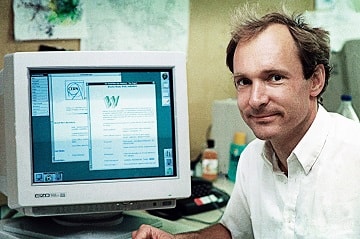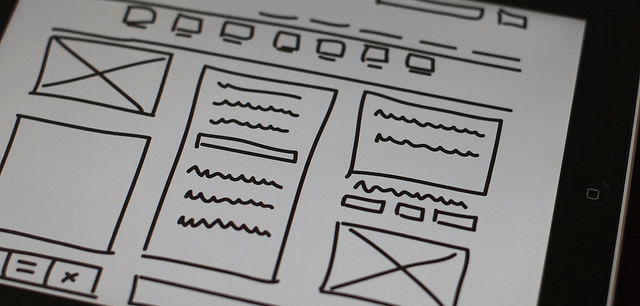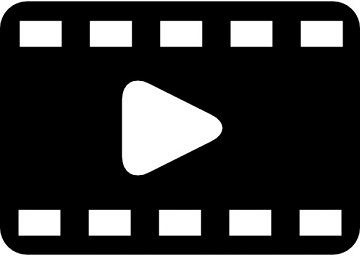Blog
Featured User: René Kreijveld

In this edition of the Featured User Interviews we spoke with another Component Creator-user from the Netherlands! René Kreijveld who got involved in Joomla when it was still called Mambo in 2003 and as you can imagine, has a ton of experience. René has developed over 72 components and saved hundreds and hundreds of hours using Component Creator!
Featured User: Erik van Doorne

This week we had a fascinating interview with Erik, owner of Masters of Media. Originally Masters of Media was a music Mastering and Recording Studio, but Erik launched himself into the world of programming in a self-taught way and changed his business to a web development company. Erik is a user we are in touch with on a regular base and gave us several insights on how we can further improve Component Creator. Erik even uses Component Creator to teach groups of students the basics of programming and learn them about database structure and gives lectures about Component Creator on Joomla conferences.
Featured User: Hakan Arabacioglu

This month we had a very pleasant interview with Hakan Arabacioglu, who really took his time to answer all our questions. The interview with Hakan shows the diversity of our users, not all of them are fulltime developers! Hakan has been working as a Life Coach for the past 12 years and runs his own company Zest Coaching and helps out friends by building components for them. Working with Component Creator did not only speed up development in Joomla for Hakan it's also brings in a lot of fun.
6 tips when working from home

6 tips when working from home.
Did you or your company decide it's better to work from home during these uncertain weeks? Check out these tips from our employees when working from home!
Featured User: Thorsten Waldorf

Let's bring some old habits back alive! In the past, we used to publish an interview with one of Component Creator's users each month in which we sit down and talk to one of our users and feature their story on our blog. This month we talked with Thorsten Waldorf, Co-founder and developer at Unliminet GmbH based in Mittelstetten, Germany.
All components disappeared

On Monday April 23rd at about 7 pm the table storing all the components created by Component Creator users was unfortunately emptied. We are still investigating how and why this happened, but we are leaning towards a corrupted database file.
We have restored a backup of that table from April 22nd. This unfortunately means that some work our users have been doing might be affected. Any affected component (components created between the 22nd and the 23rd) has been restored as com_restored. If you have this component in your account, please review it and rename it.
Any changes to tables, fields, views etc., should not have been affected.
To prevent this issue from happening again we are implementing increased logging, as well as adding more frequent backups to our backup schedule.
We are very sorry for the inconvenience this may have caused you.
On Monday April 23rd at about 7 pm the table storing all the components created by Component Creator users was unfortunately emptied. We are still investigating how and why this happened, but we are leaning towards a corrupted database file.
We have restored a backup of that table from April 22nd. This unfortunately means that some work our users have been doing might be affected. Any affected component (components created between the 22nd and the 23rd) has been restored as com_restored. If you have this component in your account, please review it and rename it.
Any changes to tables, fields, views etc., should not have been affected.
To prevent this issue from happening again we are implementing increased logging, as well as adding more frequent backups to our backup schedule.
We are very sorry for the inconvenience this may have caused you.
Component Creator 3.0 new features
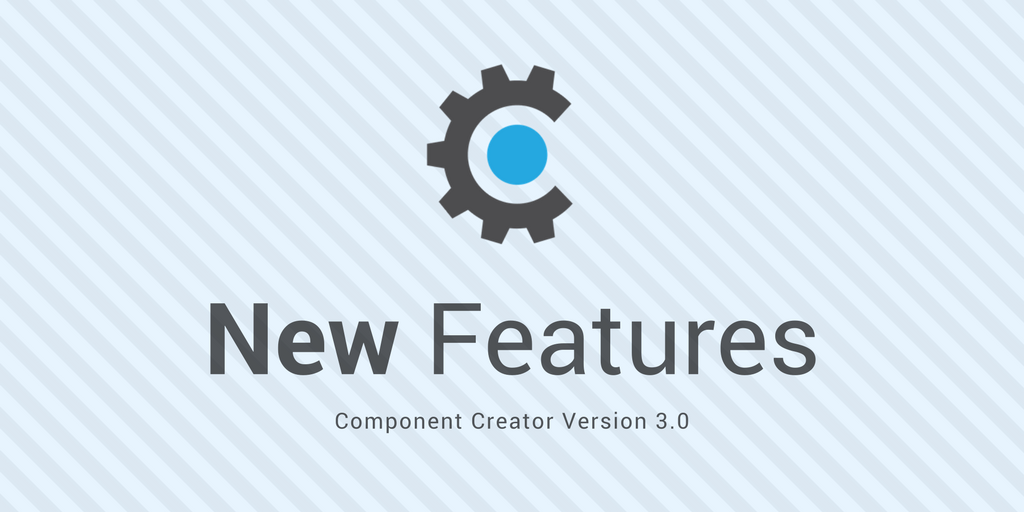
As you can see, the new version 3.0 of Component Creator has launched, and it brings a brand new and fully responsive design. But that’s only part of the latest changes. The new version comes fully packed with great new features:
Limiting the amount of fields you can add on one table in non-premium accounts
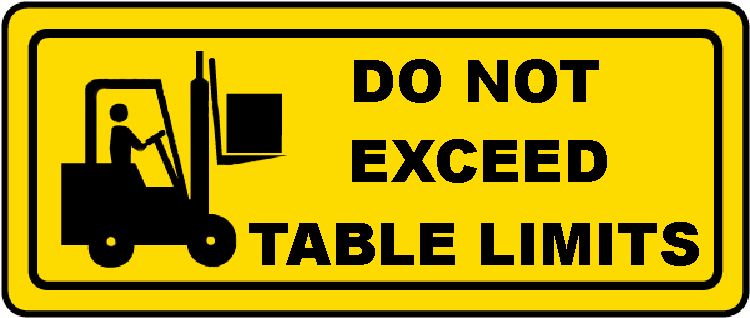
Today we are announcing that non-premium accounts will no longer be able to add more than 30 fields per table. Additionally, starting September 1st, 2017 these users will no longer be able to build components with more than 30 fields.
Why this limit?
During our migration to the new design we discovered that a large portion of our users is adding too many fields to their tables. In some cases, users have added as many as 200 fields to one table. We have decided to prevent this from happening from now on for several reasons.
Joomla! 3.7 backwards compatibility issue
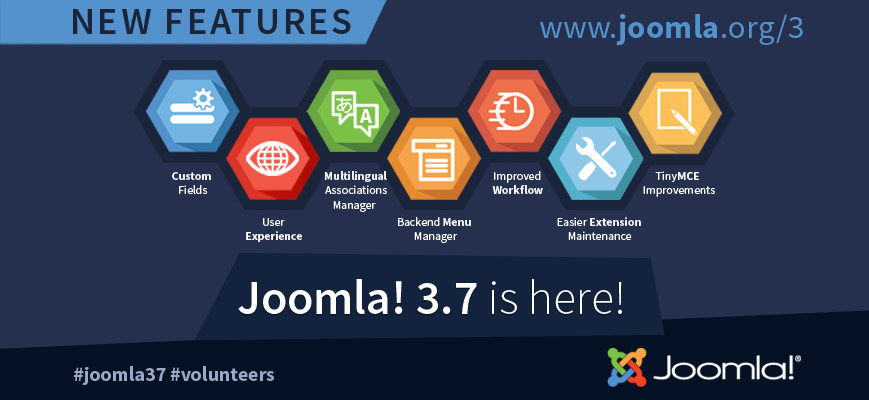
Last month Joomla! launched their long-awaited 3.7 update. This update came with lots of good new features, and also many smaller updates that improved the already existing features.
Unfortunately for Component Creator and its users, this update caused a fatal error in many components. It caused a backwards compatibility issue with customized components created before the release of Joomla! 3.7. But luckily it’s easy to fix. All you have to do is follow the following two steps:
OSCampus - the New Joomla LMS

OSCampus is the new Learning Management System (LMS) for Joomla. It is very robust and widely used at OSTraining, where it’s already used by 1,000's of people every week.
OSCampus is organized in a very simple way: Classes contain Lessons. Everything is a secondary feature which can be configured or can also be omitted.
Secondary features of the Classes are: Teacher, Class image, Pathways (similar to the Joomla categories), Tags (similar to the core Joomla tags), Length (overall length of the whole class) and Difficulty (currently Beginner, Intermediate and Advanced)
This article will guide you through the OSCampus installation and features.